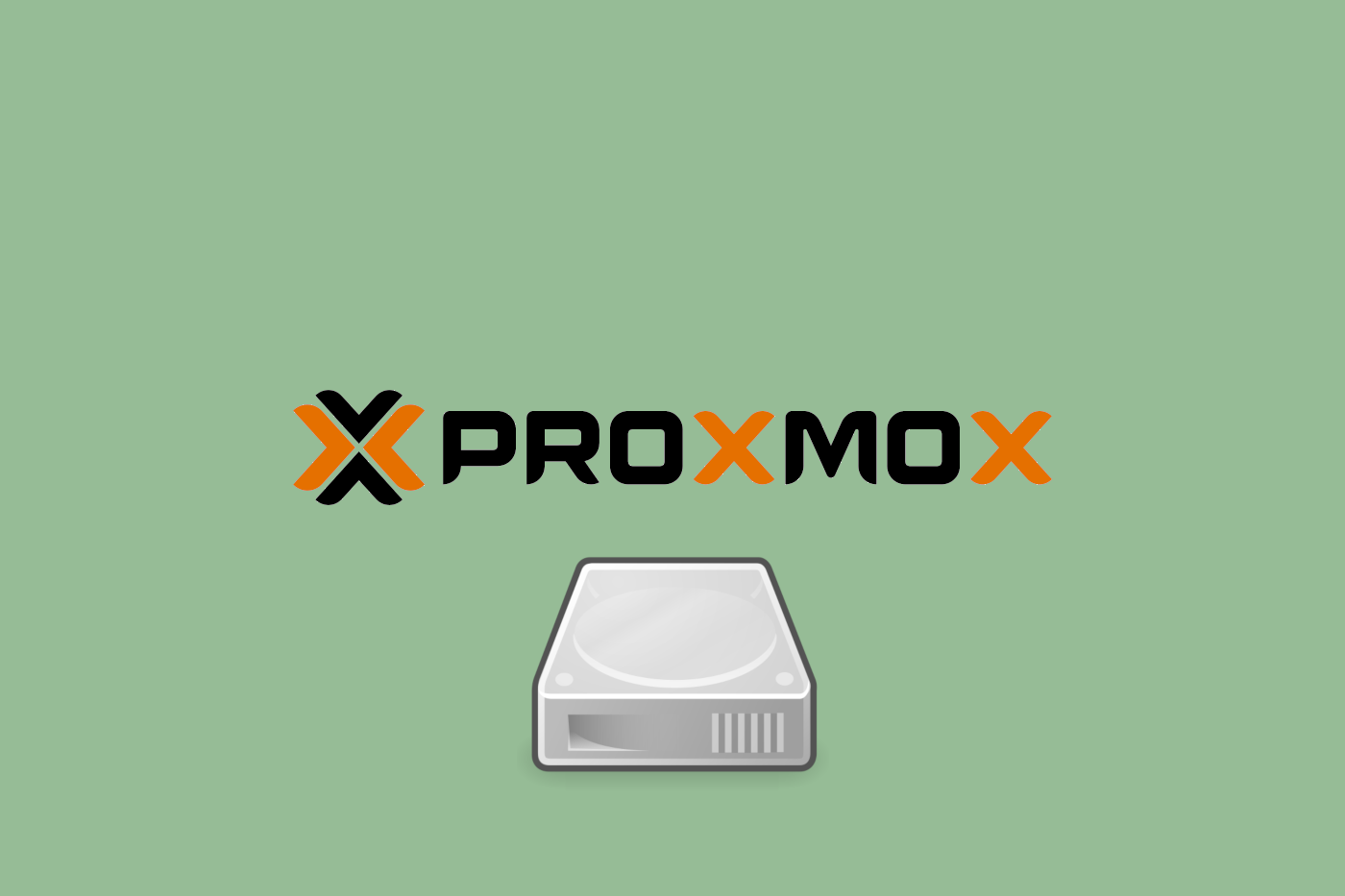
1: Install MegaRaid CLI
Add the HWraid Repository which houses, among other things a continuously updated megacli package.
edit /etc/apt/sources.list and add the entry
deb http://hwraid.le-vert.net/debian buster mainSave the file and run the below command to trust or sign the above site
wget -O -https://hwraid.le-vert.net/debian/hwraid.le-vert.net.gpg.key | apt-key add -Install megacli using the following command
apt install megacli2: Download the Megaraid Storage Manager
Download the utility using the below command.
wget https://download.lenovo.com/servers/mig/2018/03/09/18324/lsi-lnvgy_utl_msm_17.05.01.03_linux_x86-64.tgzUnpack using the tar command.
tar -xf lsi-lnvgy_utl_msm_17.05.01.03_linux_x86-64.tgzTo convert the RPM to DEB we need to install Alien. Use the following command to install it and then run the command below that to convert any .rpm files in the directory to .deb
apt install alien
alien --scripts *.rpm3: Install the below two deb’s by running these commands
(You can press tab to autocomplete the file names)
dpkg --install lib-utilsXXXXXX_all.deb
dpkg -i megaraid-storage-manager_XXXXX_all.debIf no errors were reported you can then start the service. To start it on boot please execute the second command.
/etc/init.d/vivaldiframeworkd start
update-rc.d vivaldiframeworkd defaults4: Now connect by using the MegaRAID Storage Manager on Windows
